YOUR 2023-24 MEMBERSHIP
BE HERE FOR THE BENEFITS
Premium Hospitality
Members seated within our premium spaces receive these dedicated benefits.
SIDELINE SELECT
Membership App Experience
Prior to the 2023-24 Season, uninstall and reinstall your app for the most up to date version
Team Store & Concessions Discount
For the 2023-24 season, members receive a mobile discount when purchasing concessions or merchandise at Target Center using their Timberwolves mobile app. The member discount ranges from 25-50% depending on the membership tenure. 2023-24 discounts will be activated prior to the 2023-24 season and are only valid during Timberwolves home games. Member discount not valid on charitable donation purchases and already discounted items.
-
How do I redeem my Mobile Discount with Mobile Ordering?
- If you aren’t already logged in, log into the Timberwolves app with your Timberwolves account credentials.
- Choose the items you would like to purchase followed by ORDER NOW.
- Complete the required information fields then select your desired payment method.
- Select ORDER NOW and you have fully redeemed your mobile discount.
To redeem at a Target Center concession stand or Team Store:
-
How do I redeem my Mobile Discount at the register?
- If you aren't already logged in, log into the Timberwolves app with your Timberwolves account credentials.
- Select the Arena tab then Wolves Wallet.
- Inside the Wolves Wallet screen find Scan.
- Use the scan function to scan the QR code provided by the attendant on the register and the order screen will now appear on your phone.
- Complete the payment details on your screen to process your order.
- If you aren't already logged in, log into the Timberwolves app with your Timberwolves account credentials.
- Select the Arena tab then Wolves Wallet.
- Inside the Wolves Wallet screen find 'Pay at the Team Store.'
- Hold the QR code up to the scanner.
- Your payment and your discount will automatically redeem once your QR code has been scanned.
To redeem at a Target Center concession stand:
To redeem at a Target Center Team Store:
Court Cash will automatically be deducted for any Team Store purchases.
-
How do I load my
credit card?
- If you aren’t already logged in, log into the Timberwolves app with your Timberwolves account credentials.
- Select Arena then Wolves Wallet.
- Under Payment Methods find Add a Card.
- Complete your card information then select Add a Card.
If you wish to make additional purchases past your Court Cash total, you can load a credit card into your app. To add a credit card:

Member Badge
Within your Wolves Wallet, you will find your member badge. Only available to members, the full season Member Badge features your member account number. This member badge provides you access to your exclusive discount when purchasing Target Center concessions and Team Store merchandise using the Timberwolves mobile app. It also provide access to the SixOneTwo Member Lounge.
Court Cash
Court Cash is a form of digital currency awarded to full season members. Court Cash is delivered prior to each season and can be viewed in the Wolves Wallet under Payment Methods. Court Cash can be used to purchase concession items, merchandise at the Target Center Team Stores, and exclusive experiences in Pack Perks (found in the Timberwolves app).
-
How do I transfer my court cash?
- To transfer Court Cash, select Arena from the main app page.
- After select Wolves Wallet then Send Court Cash.
- Enter the amount of cash you wish to send and the email address of the individual you wish to send the cash to.
- After, select Transfer to complete the transfer.
Court Cash can also be transferred to others through the app.
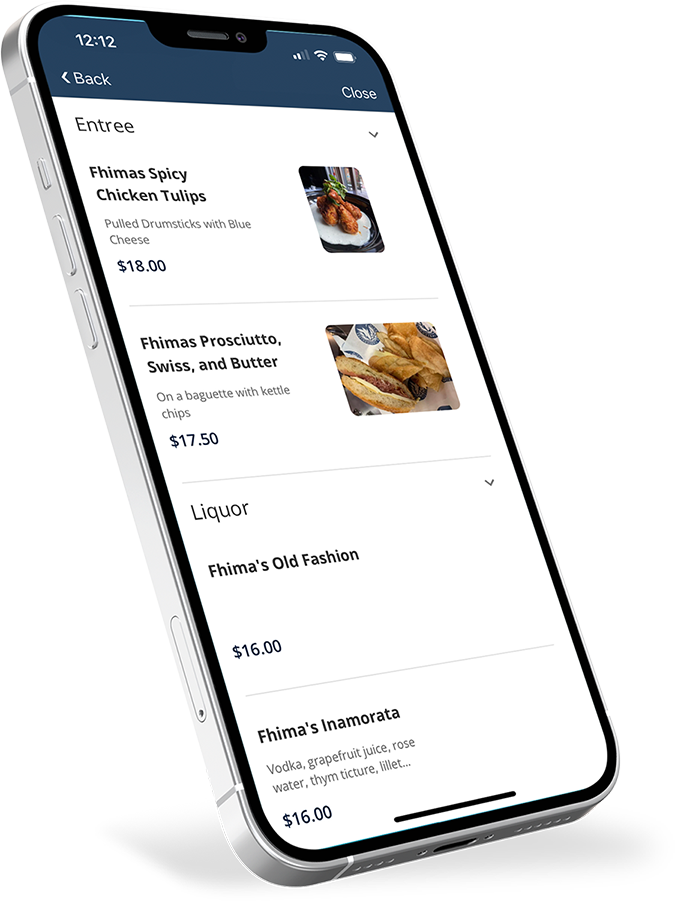

Pack Perks
Pack Perks are member-only exclusive events, experiences and memorabilia. They can be purchased with Court Cash or Credit Card. New Pack Perks are uploaded through the season and highlighted in the monthly Member Update.
-
How do I purchase
pack perks?
- Pack Perks are found directly below the Wolves Wallet on the Arena tab within the app.
- Select the Pack Perk and date you wish to purchase.
- Enter the number of item or experience you wish to purchase followed by ORDER NOW.
- Review the order information.
- Select if you wish to purchase with Court Cash or via Credit Card.
- Once complete, select ORDER NOW.
-
How do I transfer pack parks?
Pack Perk experiences can be transferred to others but only after purchase. Find your Purchase Pack Perks under the Orders tab inside Arena. From there, you can manage your purchased perks.
Manage Your Tickets
Log in to your Timberwolves account in your Timberwolves app or online to sell, transfer, exchange or donate your tickets.
Fan Account Info
Visit Timberwolves.com/fanaccount to manage your tickets online.
- Transfer your tickets
- List your tickets for resale exclusively through the Timberwolves blended marketplace
- Purchase additional tickets at your exclusive member single game price
HOW YOUR MEMBER PRICING WORKS:
The games within your season membership are broken into tiers and valued at different rates based on the expected market demand. This process ensures that your per game ticket price better reflects the actual value for each game.
How to Transfer Tickets
From the Timberwolves App:
- Tap Tickets or QR Code to login with your Timberwolves Account credentials.
- In the Tickets menu tap Manage My Tickets and choose the game you wish to transfer.
- Tap the TRANSFER button, select the seats you wish to transfer, fill in the transfer information and click NEXT.
- Review the transfer information and click CONFIRM TRANSFER when ready.
From Your Online Fan Account:
- Select TRANSFER in the upper right-hand corner of the screen.
- Choose the game(s) you wish to transfer and click CONTINUE.
- Choose the seat(s) you wish to transfer and click CONTINUE.
- Enter the FIRST NAME, LAST NAME & EMAIL ADDRESS of the recipient and click CONTINUE.
- Review the summary page and click TRANSFER to send.
How to Sell Tickets
From the Timberwolves App:
- Tap Tickets or QR Code to login with your Timberwolves Account credentials.
- In the Tickets menu tap Manage My Tickets and choose the game you wish to sell.
- Tap the SELL button, select the seats you wish to sell, and fill in the required resale fields, then click PREVIEW LISTING.
- Review the resale information and click CONFIRM LISTING when ready.
From Your Online Fan Account:
- Select the game you want to list for resale and click SELL.
- Select the seat(s) you want to list and click CONTINUE.
- Enter the required listing information and click CONTINUE.
- Add or select the bank account or card on file to receive the funds from any sales and click CONTINUE.
- Review the summary page and click LIST TICKETS to post for resale.
Claim Your Resale Funds
Follow the steps below to transfer funds earned from reselling tickets. Only funds earned from games that have been played are able to be transferred. Fund transfers can take between 7-10 business days to process.
From the Timberwolves App:
- Tap Tickets on the bottom tool bar and then My Account Settings.
- Within settings you can view your sales balance. Select Sales Balance then + Bank Account and enter the account information to send your funds to.
From Your Online Fan Account:
- Under the Your Account tab, select Payments on the top of the screen.
- View your sales balance on the top right of the screen.
- Select Transfer next to the balance total. Follow the instructions to select a bank account or your Timberwolves Renewal Account. Transferring funds to your Timberwolves account can be used toward your membership.
Wolves members can donate tickets that they are unable to use to the Fastbreak Foundation’s Pack Gives Back Ticket Program. Through this program, tickets are distributed to nearly 200 nonprofit organizations throughout Minnesota, Wisconsin, Iowa and the Dakotas to provide the community the opportunity to experience an NBA game.
DONATIONS MUST BE MADE 72 HOURS PRIOR TO THE GAME.
HOW TO DONATE YOUR TICKETS:
- Visit Timberwolves.com/exchange.
- Login to your Timberwolves account.
- Select the game you wish to donate.
- Select the seats within the game you wish to donate and click CONTINUE.
- At the top of the screen, see the Donate Your Tickets option and select Yes, donate my tickets instead.
- Review your donation and select CONFIRM.
- Your donated tickets will be removed from your Timberwolves account.
*Tickets are tax deductible items. Please consult with your tax advisor for proper reporting and information. For tickets donated between October through December 2023, members will receive a donation receipt by January 31, 2024. For tickets donated between January through the end of the season, members will receive a donation receipt following the season.
Wolves members can turn tickets in advance of a game they are unable to personally attend for another regular season game that is an equal or lesser value game tier. For the 2023-24 season, members will be able to exchange 5 games with a max of 8 tickets per game.
Member Exchange for the 2023-24 season is now closed.
HOW TO EXCHANGE YOUR TICKETS:
View member game pricing tiers here.
- Visit Timberwolves.com/exchange.
- Login to your Timberwolves account.
- Select the game you wish to exchange.
- Select the seats within the game you wish to exchange and click CONTINUE.
- Select the new game to replace the game you wish to exchange. (Only games of an equal or lesser tier will show).
- Select your new seats. (Only seat locations of your price color or lower will appear).
- Review your exchange and confirm.
- View the Confirmation page and your new tickets will appear in your Timberwolves Fan Account or on your Timberwolves mobile app.
Frequently Asked Questions
General
-
When is the regular-season schedule released for the upcoming season?
The NBA typically releases the new season schedule in August.
Ticketing
-
How can I buy additional tickets to Timberwolves games?
Members can purchase additional tickets to Timberwolves games through their AXS Fan Account under the Offers tab.Use the specific link for the game you wish to purchase for.
-
How can I sell a ticket for a game I can’t attend?
Members can sell their tickets on the Timberwolves blended marketplace from their AXS Fan Account or from the Timberwolves App. Click here for step-by-step instructions.
-
How can I enter Target Center with my digital tickets?
Download the Timberwolves app and login with the email address used to register your Timberwolves/AXS account. Once logged in, the tickets should show under the tickets tab. Click the QR code located in the upper right corner to display the ticket bar code.
Arena Experience
- Timberwolves Know Before You Go Game Day
-
What is Target Center’s Bag Policy?
For the safety of guests and staff, and expediting entry times for guests, permitted items include bags no larger than 5”x9”. Any bags larger than 5”x9” (including purses, backpacks, and duffel bags) are not allowed into the arena. Exceptions to this policy include diaper bags and medical bags (subject to search upon entry).
-
How late are Target Center skyway’s open after the game?
For the convenience and safety of guests, the Target Center is a participant in the City of Minneapolis’ Extended Skyway Hour program for all Timberwolves home games. Click here for participating buildings, parking ramps, and skyway hours.
-
Is free Wi-Fi available at Target Center?
Target Center offers free Wi-Fi as a complimentary service to fans. Fans can access the Internet by joining the Wi-Fi network “Target Center” on their mobile phone while in the arena.
-
How can I get a message on the scoreboard during a Timberwolves game?
Members have access to purchase a scoreboard message via the Pack Perks platform.
Visit the Timberwolves app > Arena > Pack Perks. Locate the scoreboard message and complete your purchase.
Timberwolves App
-
Why should I download the Timberwolves app?
The Timberwolves app shows your digital tickets providing access to the arena. You can also order food and beverage for pick up or delivery depending on the product and location.
2024-25 Membership Information
Membership Service Team

Jake Vernon
SR Vice President of Sales and Services
- View Bio
Draft Date: October, 2013
Hometown: Abington, PA
Hobbies: Coaching youth sports, writing, pick-up basketball, golf and backyard BBQs.
Favorite Wolves Memory: The night we welcomed home KG in front of a capacity crowd inside Target Center.

Ashley Armstrong
Vice President of Service
- View Bio
Draft Date: January, 2013
Hometown: Stillwater, MN
Hobbies: Triathlon, traveling, event planning, and watching anything sports!
Favorite Wolves Memory: My favorite Timberwolves memory is the relationships we build with our Members. Each game brings an opportunity to create a special memory that they will never forget!

Annie Eversman
Director of Membership & VIP Service
- View Bio
Draft Date: December, 2011
Hometown: Plainview, MN
Hobbies: Working out, traveling, volunteering, and swimming.
Favorite Wolves Memory: My favorite Timberwolves memory is the very first game I worked. The energy in the arena was incredible! I really felt like I was a part of something great. I still get chills every time the starters are announced and the opening video is played.

Brett Cole
Premium Operations Director
- View Bio
Draft Date: July, 2022
Hometown: Niles, Michigan
Hobbies: Cooking/trying new restaurants, attending sporting events.
Favorite Wolves Memory: On July 6th Rudy Gobert and I both began our journey with the Minnesota Timberwolves.

Grace Conner
Manager of Premium Service
- View Bio
Draft Date: November, 2015
Hometown: Maple Grove, MN
Hobbies: Golf, swimming, fishing, movies, traveling
Favorite Wolves Memory: My favorite Timberwolves memory is the home opener of the 2015-16 season. The crowd and energy in the arena were electric, and it was something special I was able to share with my dad.

Caitlin Wistrom
Membership Programming Manager
- View Bio
Draft Date: June, 2023
Hometown: Omaha, NE
Hobbies: I love doing anything outdoors with my dogs, biking, and traveling with my husband.
Favorite Wolves Memory: Growing up watching Kevin Garnett play. He is my favorite athlete of all time! I cried when he came back to the Wolves for his final season.

Chris Palaia
Sr. Account Manager, VIP Service
- View Bio
Draft Date: June, 1996
Hometown: Minneapolis, MN
Hobbies: Travel, reading, exercise.
Favorite Wolves Memory: KG jumping on the scorer’s table after beating Sacramento Kings in Game 7 of the 2004 Western Conference Semifinals.

Emily Pelant
Account Manager, VIP Service
- View Bio
Draft Date: October, 2012
Hometown: St. Michael, MN
Hobbies: Concerts, running, traveling, movies, and going to the cabin.
Favorite Wolves Memory: The night Kevin Garnett came back to the team in 2015 was incredible. There wasn’t an empty seat in the arena and the place was electric. I had goosebumps the entire night.

Matt Dullea
Account Manager, VIP Service
- View Bio
Draft Date: June, 2016
Hometown: St. Paul, MN
Hobbies: Traveling, playing basketball, spending time with family, going to concerts.
Favorite Wolves Memory: My favorite Timberwolves memory was getting the chance to watch Derrick Rose score 50 points to help beat the Utah Jazz while the crowd was chanting MVP that night for Derrick!

Rachel Carlson
SR. Account Executive, Membership Services
- View Bio
Draft Date: June 26, 2019
Hometown: Sioux Falls, SD
Hobbies: I love being outside going for walks or paddle boarding/kayaking in the summer. Otherwise, I love reading, baking and spending time with family and friends.
Favorite Wolves Memory: My dad and I would come to a few games together when I was in high school. We always sat in the upper bowl but I loved coming to games with him and cheering on the Wolves!

Ethan Bone
Account Executive, Membership Services
- View Bio
Draft Date: January 18th, 2022
Hometown: Rochester, MN
Hobbies: Playing, watching & officiating basketball. Outdoor activities- hiking, fishing, & photography.
Favorite Wolves Memory: 19-20 Home opener when Wiggins took over the 4th quarter to lead the team to a 3-0 start.

Jessica Finch
Account Executive, Membership Services
- View Bio
Draft Date: June, 2022
Hometown: Round Rock, TX
Hobbies: Traveling, spending time with family and friends, going to the lake, coaching/playing volleyball.
Favorite Wolves Memory: The atmosphere inside the Target Center during the 2022 playoffs was incredible, the arena was packed, and the fans were loud and energetic throughout the series.

Madeline Massey
SR. Account Executive, Membership Services
- View Bio
Draft Date: May, 2019
Hometown: Pittsburgh, PA
Hobbies: Reading, watching movies, concerts, traveling and exploring the outdoors, and hanging out with friends & family.
Favorite Wolves Memory: When I first started with the organization, the Wolves Member party at Nickelodeon in MOA was one of the coolest events I was apart of. It was so awesome to see all the members having so much fun meeting players, getting pictures, and riding the rides. Games are always a blast, but these events where you get to step away from the court and get to feel like a community outside of the Target Center is so special. Plus, who doesn’t want to go to Nickelodeon!

Chloe Kersh
Account Executive, Membership Services
- View Bio
Draft Date: September, 2021
Hometown: Plano, TX
Hobbies: Volunteering at the Como Zoo and Conservatory, reading, embroidery, and walking around the Chain of Lakes!
Favorite Wolves Memory: My very first Wolves home opener. I’ll never forget watching the arena get dark as the new intro video played for the first time, the music was almost as loud as the crowd! I knew then that I was a part of something special!

Camryn Letcher
Account Executive, Membership Service
- View Bio
Draft Date: June, 2023
Hometown: Hudson, WI
Hobbies: Spending time with friends and family, boating and wake surfing in the summer and skiing in the winter. I also enjoy traveling and trying new foods!
Favorite Wolves Memory: My favorite Wolves memory is from the 2022-23 season, when KAT came back to play for the first time after being injured. The energy in Target Center from the fans was unmatched and we ended the night with a win!

Bri Bicy
Account Executive, Membership Service
- View Bio
Draft Date: November, 2022
Hometown: Jackson, Michigan
Hobbies: Laying in the sun, spending time with family and friends, playing UNO with my son Elyas, coaching youth basketball, listening to music, and traveling!
Favorite Wolves Memory: My BEST memory was seeing the excitement on my son’s face the first time we got on the jumbotron during the 2023 NBA Playoffs!
Connect With Us
Email us or call us:
Email:
[email protected]
Phone: 612.673.1234
Mayo Clinic Square
600 Hennepin Ave, Suite 300
Minneapolis,
MN 55403
See Google Map
Purchase, Upgrade, or Leave Us a Comment or Suggestion
Pack Perks
Pack Perks are member-only exclusive events, experiences and memorabilia. Wolves members can access Pack Perks via the mobile app, located under the Arena tab. Pack Perks can be purchased with a credit card or Court Cash.
Court Cash
Court Cash is a form of currency awarded to season ticket members at the start of each season. For the 2023-24 season all members receive $25 of Court Cash. Court Cash can be used to purchase concessions and merchandise at Target Center and exclusive Pack Perk experiences (found in the Timberwolves mobile app).
Review your Court Cash balance in the Timberwolves app under the Arena tab, then select Wolves Wallet, followed by Payment Methods. At the top of the screen, your Court Cash balance will appear. You can review your Court Cash Activity inside the Wolves Wallet under Court Cash Activity.
Court Cash will automatically be deducted for any Team Store purchases.
Dedicated Executive Service
All full season members receive a personal service executive tasked with delivering each member’s annual benefits, communicating all pertinent information and assisting with any member needs.
Exclusive Member-Only Events
Throughout the season members can enjoy exclusive invitations to members-only events.
Member Open Practice
Each full season ticket member will be invited to a private open practice.
Member Night at a MN Lynx Game
Wolves members receive two complimentary tickets to a of their choice from a selected list. 2023-23 Wolves Member Night at MN Lynx game dates will be released through the monthly Member Update.
NBA League Pass Subscription
For the 2023-24 season, Wolves Members receive an NBA League Pass subscription on us to stream NBA action all season with hundreds of live games and 24/7 NBA coverage.
Information to register member subscriptions will be communicated prior to the 2023-24 season
Member Night at an Iowa Wolves Game
Wolves members receive two complimentary tickets to a game of their choice from a selected list. 2023-24 Wolves Member Night at Iowa Wolves game dates will be released through the monthly Member Update.
5-Game Member Exchange
Wolves Members can turn in tickets in advance of a game they are unable to attend for another regular season game this is an equal or lesser value game tier. All exchanges are subject to availability.
For step-by-step instructions on how to exchange your tickets, visit the MANAGE YOUR TICKETS section on this webpage.
Mobile Ticket Management
Members can transfer games, resell exclusively through the Timberwolves blended marketplace, or donate to the Fastbreak Foundation’s Pack Gives Back Ticket Program; for games they are unable to personally attend.
For step-by-step instructions on how to manage your tickets, visit the MANAGE YOUR TICKETS section on this page.
Target Center Concessions Discount
Full season members receive a discount when purchasing food and beverages (inclusive of alcoholic beverages) using the Timberwolves mobile app at Target Center during the season. The discount percentage ranges from 25-50% depending on membership tenure.
For step-by-step instructions on how to use the discount in Target Center, visit the MEMBERSHIP APP EXPERIENCE section on this webpage.
Team Store Discount
Full season members receive a discount when purchasing merchandise using the Timberwolves mobile app at Target Center during the season. The discount percentage ranges from 25-50% depending on membership tenure. Member discount not valid on already discounted items.
For step-by-step instructions on how to use the discount in Target Center, visit the MEMBERSHIP APP EXPERIENCE section on this webpage.
Premium Suite Credit
Members receive a $500 premium credit that can be applied to any Timberwolves suite experience throughout the season.
2023-24 suite rentals are on sale. Contact your Account Executive to redeem your credit today.
SixOneTwo Member Lounge
The SixOneTwo Member Lounge is an exclusive space reserved for members. The lounge provides a private arena entrance off the main Target Center skyway or members can enter the lounge from the 100-level concourse behind section 133.
In the lounge members can visit with their Service Executive, pick up Pack Perk purchases or take advantage of their concession discount at the private bar.
Access to Group Pricing
Members receive the most discount rate when purchasing additional tickets to games. Members that purchase 10 tickets or more, receive a discount off the single game price. Also, group purchases provide access to special in-game fan experiences.
2023-24 group tickets are on sale. Contact your Account Executive today to purchase your group.







